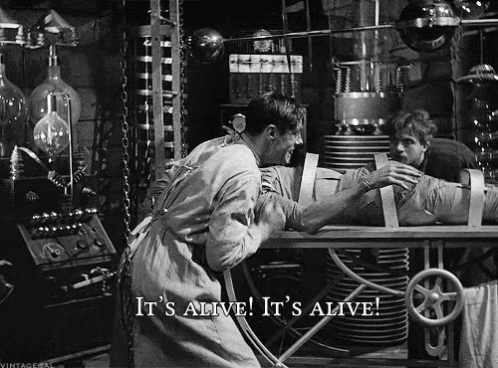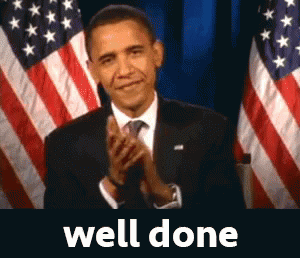John Woll
Well-known member
- Location
- The Netherlands
Three days ago I was playing with my MILSIM group doing a regular mission when out of the blue I got a error saying 'The Instruction at 0x####### referenced memory at 0x#######. The memory could not be 'read' Click on OK to terminate the program.
Ever since I cannot launch 64 bit Arma, it just crashes for me giving the same error. 32 bit works for me but causes lag whenever I pass by other vehicles ingame or whenever I am flying, any suggestions?
Things that I've already done :
- Validated Files
- Reinstalled Arma
- Removed Arma documents

Ever since I cannot launch 64 bit Arma, it just crashes for me giving the same error. 32 bit works for me but causes lag whenever I pass by other vehicles ingame or whenever I am flying, any suggestions?
Things that I've already done :
- Validated Files
- Reinstalled Arma
- Removed Arma documents

Last edited by a moderator: