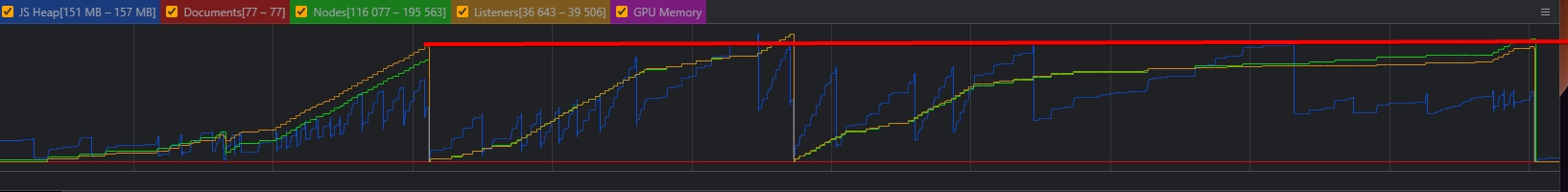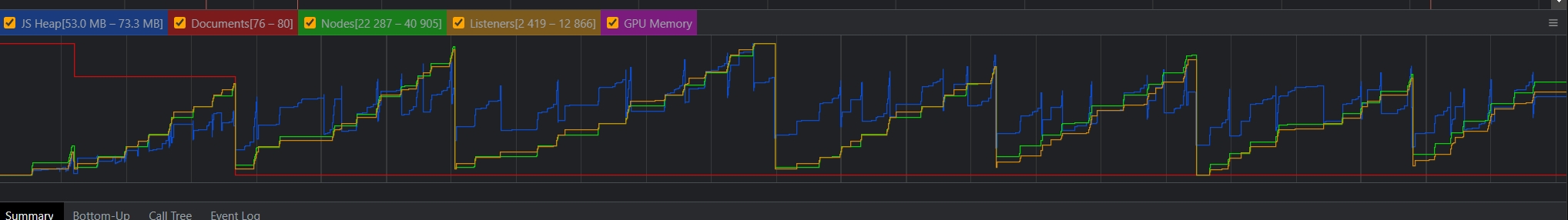Hi, thanks for the report.
The Issue
We are currently looking into this one, but it appears the issue lies outside of our code (The stuff we actually wrote from scratch). We are using an external package to handle some of the UI functions. After some research, we have discovered a possible memory leak with this package. As you can see in the image below, when using the inventory multiple times over 4 minutes, the total memory usage seems to keep increasing (Which it shouldn't do, as everything should be getting cleared up, which its trying to do which you can see from the small drops every so often but the leak prevents it cleaning everything up.)
After some further investigations, we decided to try and disable the external library, and we were left with the following memory graph.
As you can see, that is slightly more ideal; once it hits its peak, it never peaks over that value again. The issue we now face is we either, need to find and fix the memory leak in the existing package or write our own implementation from scratch. Neither of these options are ideal as they will take considerable time and effort.
OK, so what now?
Well... There isn't much you can do in the meantime to avoid this issue. The inventory is pretty fundamental to playing on the server, so until a fix is implemented, you will have to
relog if the inventory becomes unusable due to lag. We are looking into how to fix this and will keep this thread updated with any findings we have and any progress we make. Keep an eye on the changelog for any mention of "
Inventory Memory Leak Fix". That is most likely how it will be announced.
Can you not just disable the package for us?
Simply put, no. The package is integral to the inventory working, and as such, it will not be globally disabled
just to fix this issue (At this time).
Is there anything I can do to reduce the impact?
The only thing you can do is
reduce the amount you use your inventory as much as possible. The Memory increase happens when the inventory is opened or used to transfer items, so any usage will increase the Memory.
How big of an issue is this?
Common use of the inventory shouldn't cause this issue, and players should only experience this when transferring large amounts of items or over a long play session.
Will this cause server lag?
No. This is purely a Client Side (Your Inventory) issue. There may be wider impacts of it slowing down
other menus in the game, but we are currently unable to confirm that claim. But no, there is no reason to suggest this would have any impact on the server itself.
We understand bugs are frustrating, especially in scripts so fundamental to the server, and we are working to fix this as quickly as we can and can only ask you to bear with us while we work on this. Thanks