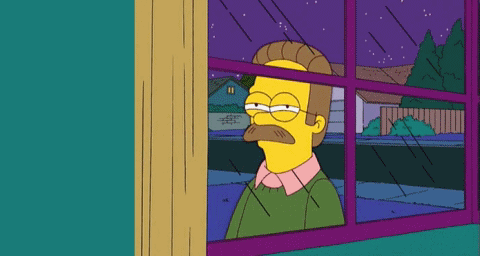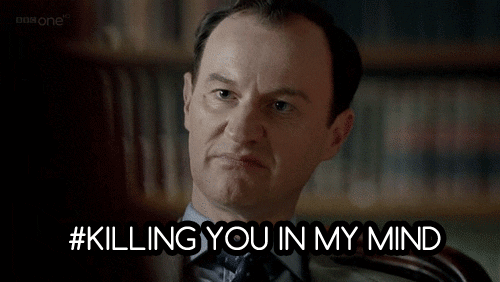- Location
- Land of memes and top roleplay
Due to having poor wifi in all surrounding areas, I use my phone as a tethering source (One Plus 2, using three as a courier). This gets me by for just watching youtube videos, and occasionaly playing games, however it does exclude me from lots of activities within video games such as voice chat, playing with friends in certain games etc. as my NAT type is 'strict'. Would it be possible to change my NAT type to open instead of strict? Even NAT type 2 would be much preferred over strict. I don't fully understand what the difference is between these NAT types but I do know that it does change my experience drastically. Thanks for reading, and hopefully someone can help me