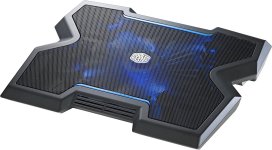Zeebaah
Active member
Heya, im trying to figure out why my computer is overheating while playing arma3.
As far as i can read by specs it should be more than enough, but ive been getting temperatures around 96 celcius
My mate got a laptop by a diffrent brand. but specs are the same. he plays at ultra, while i do low.
I play on an Dell XPS 15 9550
http://www.dell.com/en-us/member/shop/productdetails/xps-15-9550-laptop
specs:
XPS 15 (9550) 1 10.036,56 10.036,56 SR
6th Generation Intel(R) Core(TM) i7-6700HQ Quad Core (6M Cache, up to 3.5 GHz) 1 SR
16GB (2x8GB) 2133MHz DDR4 Memory 1 SR
Dell 84 WHr 6-Cell Lithium-Ion Battery 1 SR
NVIDIA GTX960M 2GB DDR5
As far as i can read by specs it should be more than enough, but ive been getting temperatures around 96 celcius
My mate got a laptop by a diffrent brand. but specs are the same. he plays at ultra, while i do low.
I play on an Dell XPS 15 9550
http://www.dell.com/en-us/member/shop/productdetails/xps-15-9550-laptop
specs:
XPS 15 (9550) 1 10.036,56 10.036,56 SR
6th Generation Intel(R) Core(TM) i7-6700HQ Quad Core (6M Cache, up to 3.5 GHz) 1 SR
16GB (2x8GB) 2133MHz DDR4 Memory 1 SR
Dell 84 WHr 6-Cell Lithium-Ion Battery 1 SR
NVIDIA GTX960M 2GB DDR5