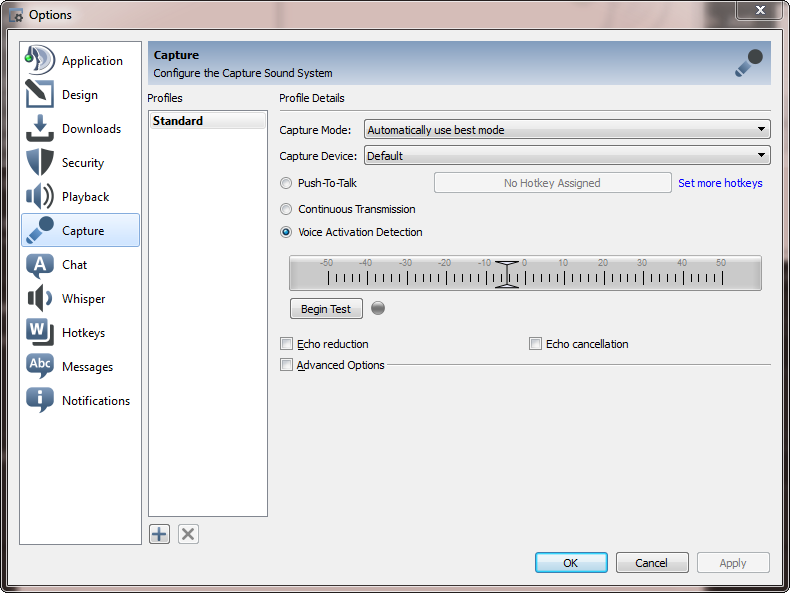DemonPuppy
Well-known member
- Location
- West Sussex, England
Issue: Arma 3 is not picking up my mic. I launch the game, join the server and the mic works perfectly like I spawn in and talk and is fine. After a while, it just stops working, I know for sure is not my mic problem because teamspeak works fine, csgo works, Steam [testing the mic] works and its only on Arma 3, I would assume. I use earpods and use my headset as a mic, my headset is a Razer Kraken Pro.
PC Specs:
PC Specs:
- Processor: Intel Core i7-5700HQ CPU " 2.70GHz
- RAM: 16 GB
- System: 64 bit OS [Windows 8.1]
- plugging in the headset and out then launch the game
- Reinstalling the Headset's drivers