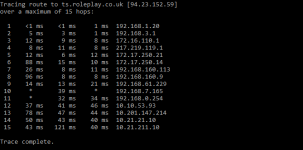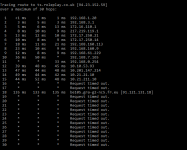Dean Molay
Well-known member
- Location
- Probably Academy Lounge
so basically I've been having this issue for the past 3 weeks now where when I try to connect to the RPUK teamspeak, it won't let me, the message that the log gives me when I try is,
<14:38:23> Trying to resolve hostname ts.roleplay.co.uk
<14:38:26> Trying to connect to server on ts.roleplay.co.uk
<14:38:31> Failed to connect to server
I have tried other teamspeak servers, and it works fine,
now, I have tried reinstalling, new identity and everything but still nothing.
now I have to mention that I have tried sharing my phone internet using the hotspot, and I did manage to connect to teamspeak around 3AM today, but as soon as I changed my internet back to my own, I got back to where I started, using my phone internet is not an option, because it's really expensive and I get more than 200 ping, so if anyone can help, it would be much appreciated.
<14:38:23> Trying to resolve hostname ts.roleplay.co.uk
<14:38:26> Trying to connect to server on ts.roleplay.co.uk
<14:38:31> Failed to connect to server
I have tried other teamspeak servers, and it works fine,
now, I have tried reinstalling, new identity and everything but still nothing.
now I have to mention that I have tried sharing my phone internet using the hotspot, and I did manage to connect to teamspeak around 3AM today, but as soon as I changed my internet back to my own, I got back to where I started, using my phone internet is not an option, because it's really expensive and I get more than 200 ping, so if anyone can help, it would be much appreciated.
Last edited by a moderator: