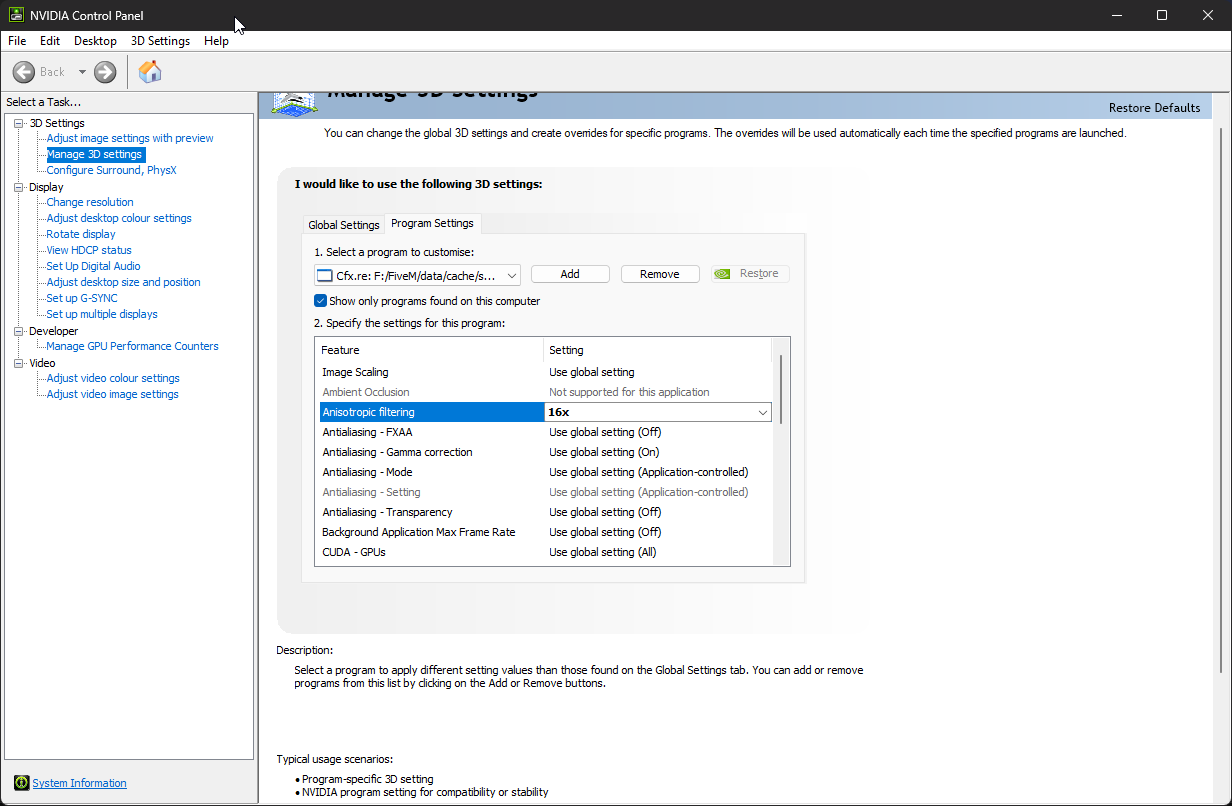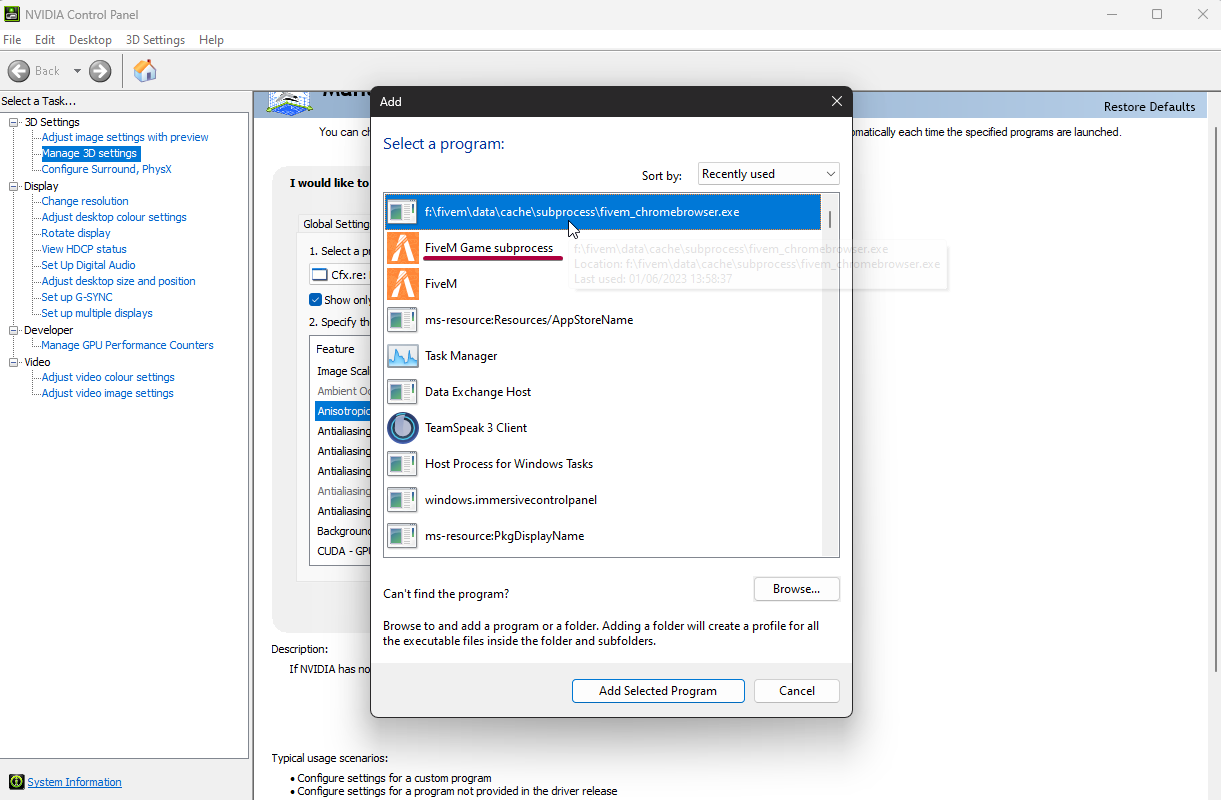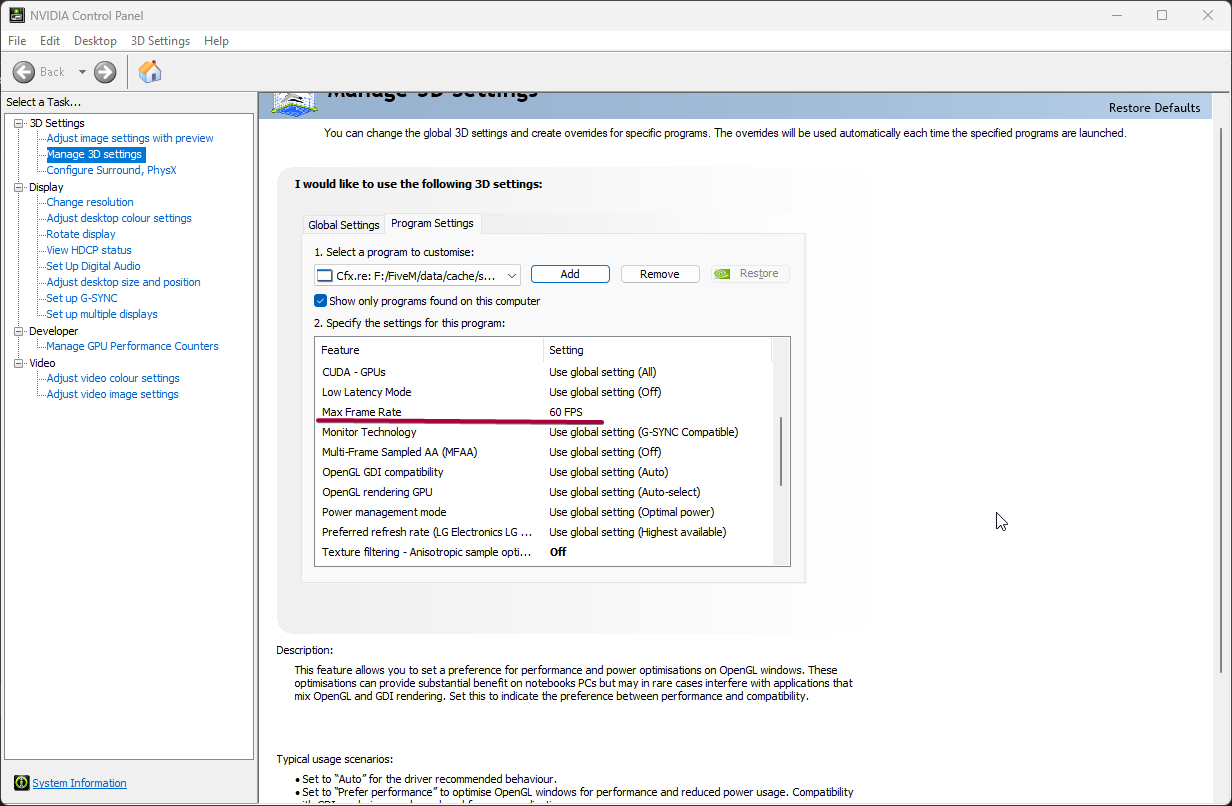Edwago - R Henderson
Well-known member
- Location
- Firm Tower
Hey
FiveM did an update today which screwed over eveyones graphics mods, there is a quick and easy fix to get everything back to normal. It will fix everything, NVE / QuantV & reshade
move the d3d11.dll file from your main gta folder to your app data -> fivem plugins folder to fix enb
Move this file

To the below location

FiveM did an update today which screwed over eveyones graphics mods, there is a quick and easy fix to get everything back to normal. It will fix everything, NVE / QuantV & reshade
move the d3d11.dll file from your main gta folder to your app data -> fivem plugins folder to fix enb
Move this file

To the below location