SGT Dean Hastings
Legendary Donator
Legendary Donator
Los Santos Police Senior
Los Santos Police Trainer
Los Santos Rangers
Solicitor
- Location
- NA
Step 1: Open your steam client and click view:
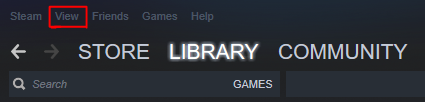
Step 2: Click settings:
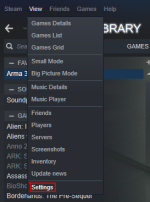
Step 3: Select interface:
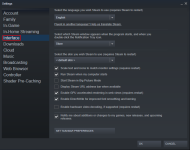
Step 4: Tick "Display Steam URL address bar when available"
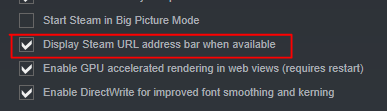
Step 5: Click ok, click your steam profile and click view profile. Your steam 64 ID should be displayed in the URL. If you are using a custom URL it will not be displayed in which case try using: https://steamid.io/ and copy your custom URL into it.
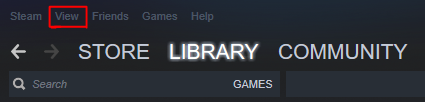
Step 2: Click settings:
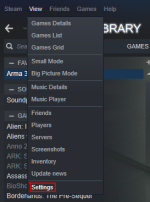
Step 3: Select interface:
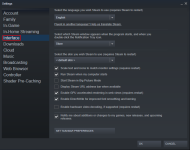
Step 4: Tick "Display Steam URL address bar when available"
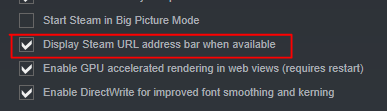
Step 5: Click ok, click your steam profile and click view profile. Your steam 64 ID should be displayed in the URL. If you are using a custom URL it will not be displayed in which case try using: https://steamid.io/ and copy your custom URL into it.
Last edited by a moderator:
