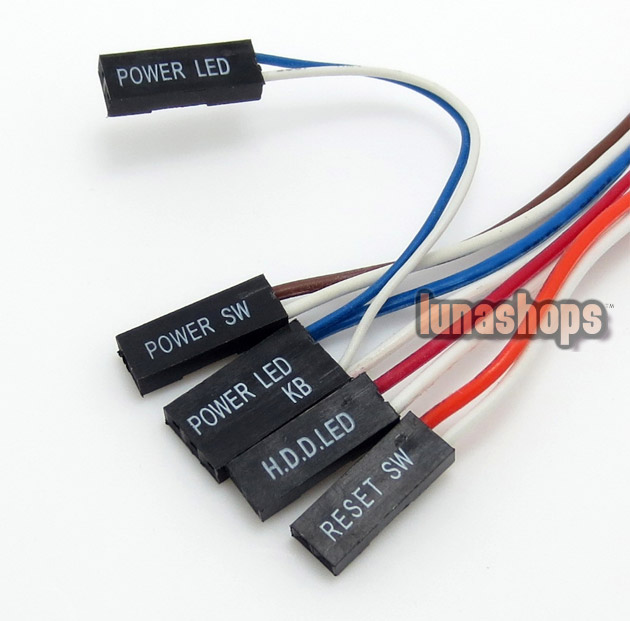- Location
- Glasgow, Scotland
I finally managed to buy all of my pc hardware. But when I put it all together it doesn't turn on, no noise or led or anything. Does anyone have any ideas that could help?
Specs:
2x GTX 1080
I7 6700k
Phanteks atx case
16gb 3200mhz ram
Z270 Gaming Pro Carbon Motherboard
H100i v2 cpu liquid cooler
Specs:
2x GTX 1080
I7 6700k
Phanteks atx case
16gb 3200mhz ram
Z270 Gaming Pro Carbon Motherboard
H100i v2 cpu liquid cooler
Last edited by a moderator: