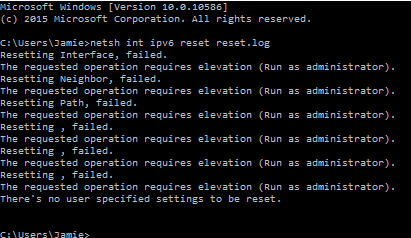- Location
- Leeds, England
So yesterday my Power supply in my computer blew, there was sparks and an awful smell. I thought it was the power supply as the sparks came from there and I didnt turn it on again just incase it happened again or caused damage to other parts which could of already happened.
Today I got a new Power supply and installed it and all seems to be working again apart from my Internet connection. I can use my phones internet to connect which is what i am doing at the moment but other than that my Ethernet cable does not register as connected. I updated drivers, restarted everything and nothing seems to work, does anyone have any ideas as what I should do please? as im not that great with computers.
Today I got a new Power supply and installed it and all seems to be working again apart from my Internet connection. I can use my phones internet to connect which is what i am doing at the moment but other than that my Ethernet cable does not register as connected. I updated drivers, restarted everything and nothing seems to work, does anyone have any ideas as what I should do please? as im not that great with computers.