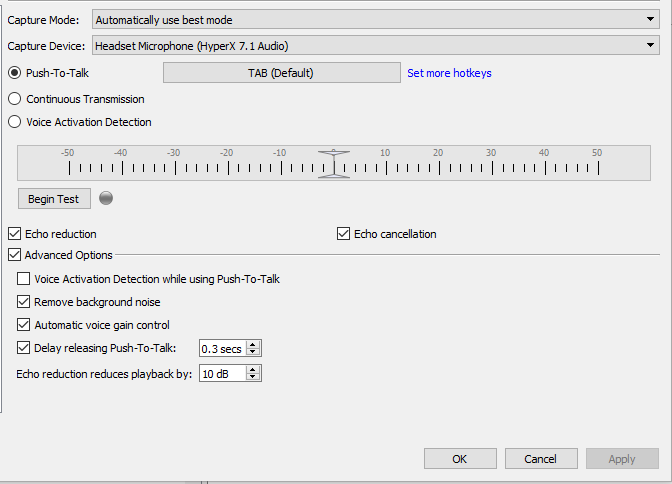FergusW
Fergus
- Location
- East Midlands Airport
Well here I am with another question...
I went on an NPAS patrol, TS worked fine then. Restarted my computer due to some issues (black screen) and now no one can hear me but I can hear them. For some reason, this happens as well on Discord etc and I don't know why - I haven't changed anything.
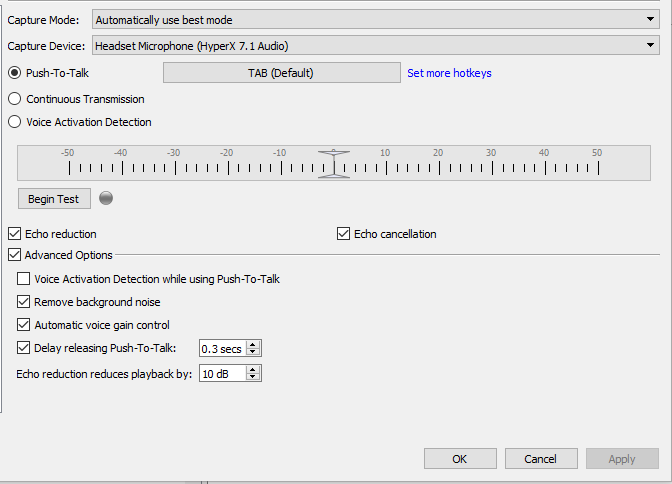

I went on an NPAS patrol, TS worked fine then. Restarted my computer due to some issues (black screen) and now no one can hear me but I can hear them. For some reason, this happens as well on Discord etc and I don't know why - I haven't changed anything.